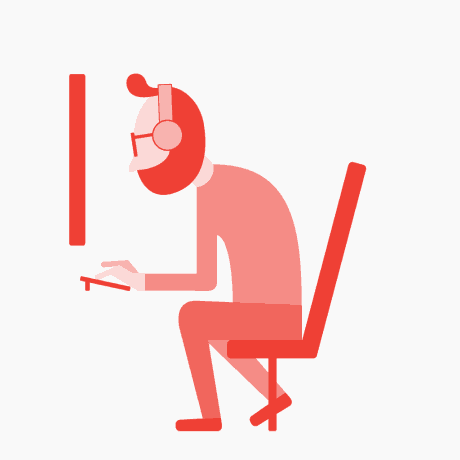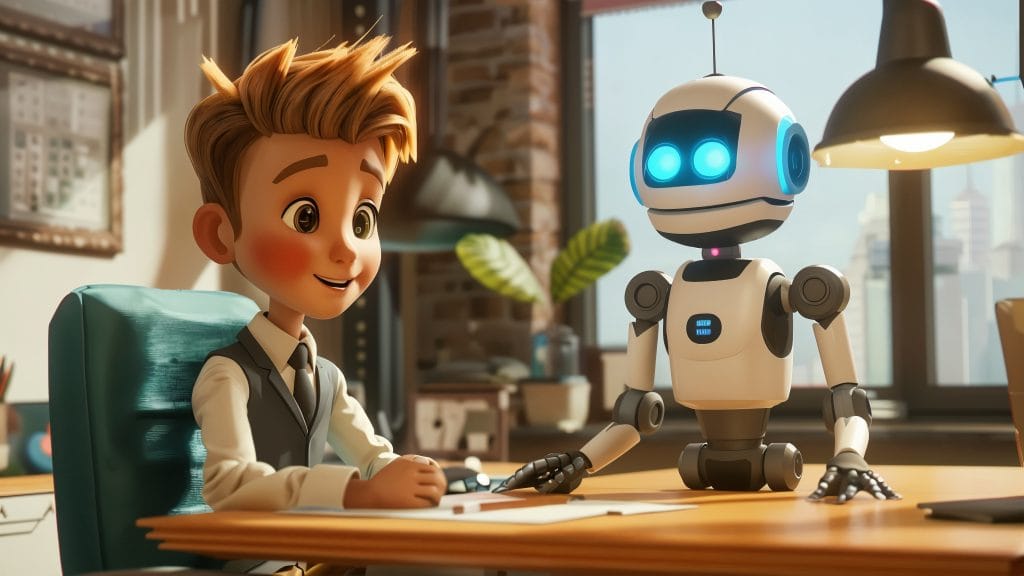In today’s digital age, a professional email address is a necessity for businesses and individuals aiming to build credibility. Hostinger Webmail offers a robust and user-friendly email solution for those who use Hostinger hosting services. In this article, we’ll explore what Hostinger Webmail is, its key features, how to set it up, and why it stands out from other email providers.
What Is Hostinger Webmail?
Hostinger Webmail is an email service provided with Hostinger’s web hosting plans. It allows you to create custom email addresses based on your domain name, such as info@yourdomain.com. Unlike free email providers like Gmail or Yahoo, Hostinger Webmail helps businesses maintain a professional image while offering seamless communication tools.
With Hostinger, you gain access to a reliable and secure email platform that integrates effortlessly with your website. It is ideal for startups, small businesses, and individuals who want a cost-effective yet professional email solution.
Key Features of Hostinger Webmail
Hostinger Webmail comes packed with a variety of features that make it stand out as a top email service provider:
1. Custom Domain Email
One of the most significant advantages of Hostinger Webmail is the ability to create professional email addresses. For example:
contact@yourbusiness.comsupport@yourbusiness.com
Using a custom domain email builds trust with your clients and adds legitimacy to your communication.
2. User-Friendly Interface
The intuitive design of Hostinger Webmail ensures that even beginners can use it effortlessly. Its clean layout and easy-to-navigate dashboard help you manage emails, folders, and settings without technical expertise.
3. Reliable Storage and Performance
Hostinger offers generous email storage depending on your hosting plan. Whether you need space for a few emails or thousands, Hostinger Webmail ensures your data is secure and accessible at all times.
4. Advanced Security
Security is a top priority for Hostinger. Hostinger Webmail includes:
- Spam filtering to block unwanted messages
- SSL/TLS encryption for secure communication
- Two-factor authentication for an added layer of protection
These features ensure that your emails remain private and protected from cyber threats.
5. Mobile and Desktop Access
Hostinger Webmail works seamlessly across devices. You can access your email on desktops, tablets, and smartphones using webmail portals or popular email clients like Outlook, Thunderbird, and Apple Mail.
6. Affordable Pricing
Hostinger Webmail is included for free with most hosting plans. This is a significant benefit for businesses looking to save costs without compromising quality. Additionally, you can upgrade to Hostinger’s premium email plans if you require more advanced features.
How to Set Up Hostinger Webmail
Setting up Hostinger Webmail is straightforward. Follow these simple steps to create and access your email:
Step 1: Log in to Hostinger hPanel
- Go to Hostinger and log in to your hosting account.
- Open the hPanel (Hostinger’s control panel).
Step 2: Create a Custom Email Account
- Navigate to the Emails section on the dashboard.
- Click on Email Accounts.
- Select your domain name and choose Create a New Email Account.
- Enter your desired email address (e.g.,
info@yourdomain.com) and set a strong password. - Click Create.
Step 3: Access Hostinger Webmail
You can access Hostinger Webmail in two ways:
- Through hPanel: Go to the Emails section, and click Webmail.
- Direct URL: Open
https://webmail.hostinger.comin your browser and log in using your email credentials.
Step 4: Configure Email on Clients (Optional)
If you prefer using an email client like Outlook or Thunderbird, follow these steps:
- Open your preferred email client.
- Add a new email account.
- Enter the following details:
- IMAP/POP Server: mail.hostinger.com
- SMTP Server: smtp.hostinger.com
- Port: IMAP (993), SMTP (465)
- Log in with your full email address and password.
Now, you can send and receive emails through your chosen platform.
Benefits of Using Hostinger Webmail
Here’s why Hostinger Web-mail is an excellent choice for your business or personal needs:
1. Professionalism
A custom email address immediately enhances your brand’s credibility. Instead of using yourbusiness@gmail.com, you can showcase professionalism with contact@yourbusiness.com.
2. Cost-Effective Solution
With Hostinger Web-mail, you don’t have to pay extra for email hosting. It’s bundled with your hosting plan, offering great value for money.
3. Easy Integration with Hosting
Since Hostinger Web-mail is integrated with your hosting plan, there’s no need for complicated third-party setups. It works seamlessly with your domain and website.
4. Increased Productivity
Hostinger Web-mail allows you to organize emails into folders, manage contacts, and set up filters to prioritize important messages. These features improve workflow and efficiency.
5. Security and Reliability
With advanced spam protection and SSL encryption, Hostinger Web-mail ensures your communication remains secure. You can focus on running your business without worrying about email threats.
Hostinger Webmail vs. Other Email Providers
Here’s a quick comparison of Hostinger Web-mail with popular alternatives:
| Feature | Hostinger Webmail | Gmail | Outlook |
|---|---|---|---|
| Custom Domain Email | Yes | Requires G-Suite | Requires Business Plan |
| Storage | Depends on plan | 15 GB (free) | 15 GB (free) |
| Spam Protection | Yes | Yes | Yes |
| Cost | Included in hosting plan | Free / Paid | Free / Paid |
| Ease of Use | User-Friendly | Very Easy | Moderate |
While Gmail and Outlook are great options, Hostinger Web-mail provides a tailored and affordable solution for those who already use Hostinger hosting services.
Who Should Use Hostinger Webmail?
Hostinger Web-mail is perfect for:
- Small Businesses: Create multiple custom email accounts for your team.
- Freelancers: Use a professional email to impress clients.
- Startups: Save costs while building your brand.
- Website Owners: Manage both your website and email on one platform.
Final Thoughts
Hostinger Web-mail is a reliable, secure, and cost-effective email solution for businesses and individuals who value professionalism. With features like custom domain emails, easy setup, and advanced security, it’s an excellent choice for anyone using Hostinger hosting plans.
If you’re ready to enhance your email communication, start using Hostinger Web-mail today and take your online presence to the next level!
FAQs
1. Is Hostinger Webmail free?
Yes, Hostinger Web-mail is included with most hosting plans. However, premium email plans are also available for advanced features.
2. How do I log in to Hostinger Webmail?
Visit https://webmail.hostinger.com and enter your email credentials.
3. Can I use Hostinger Web-mail with Outlook?
Yes, you can integrate Hostinger Web-mail with email clients like Outlook using IMAP/SMTP settings.
4. How secure is Hostinger Webmail?
Hostinger Web-mail offers SSL encryption, spam filters, and two-factor authentication for maximum security.Related article
Discover more from Softtech Review
Subscribe to get the latest posts sent to your email.